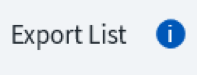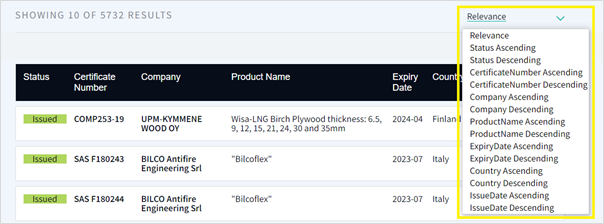This support page will help you find what you are looking for, and if you can’t please feel free to get in touch.
Get in touch about LR Approvals
LR Approvals is an online database of Service Supplier and LR Approvals.
How to use
Initial Search
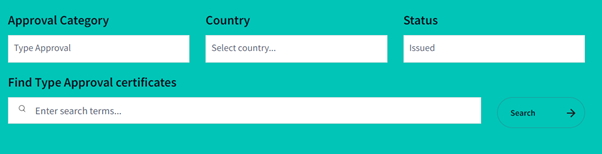
Choose one or more of the search options. No option is mandatory.
Approval Category: i.e. Service Suppliers
Country: i.e. China, this is the country of the main party of the certificate
Status: Issued, expired or All
The free text search field, can be used to refine a search further i.e. by using key words, specific certificate numbers or phrases in quotes:
Examples:
liferafts
"hazardous materials"
Refine Results
Best practise is to perform a broad initial search and then refine the search.
Once the initial search has been done, the results can be refined by clicking on the Refine Results bar and selecting the relevant options to help refine the results. The options presented will be based on the results from the initial results.
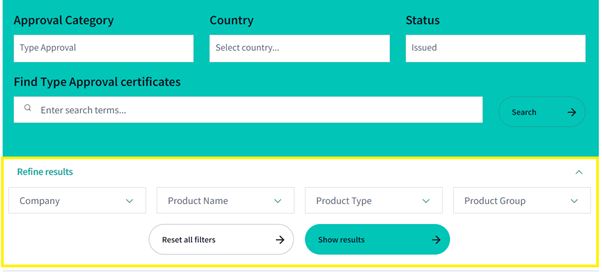
Each search category provides a search box, please start typing what you are looking for and select the best match in the results displayed.
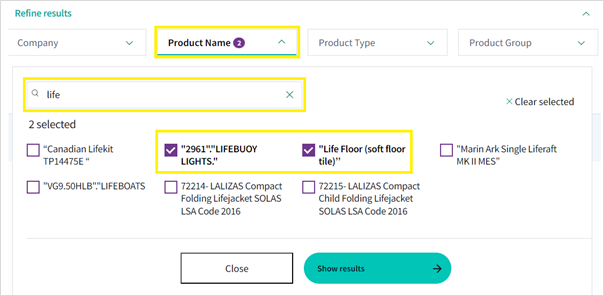
Sorting
It is also possible to sort the search results by clicking on the column headers of the results page.
![]()
Further you can also change the relevance of the search results to amend the order the certificates are being displayed in.
Exporting
Clicking on the Export list button, will export the first 150 results of the search as a comma delimited file (.CSV).